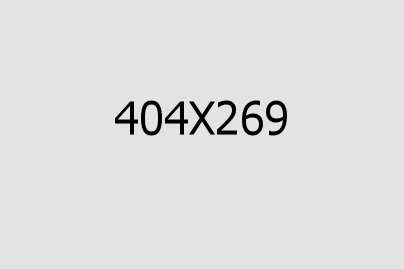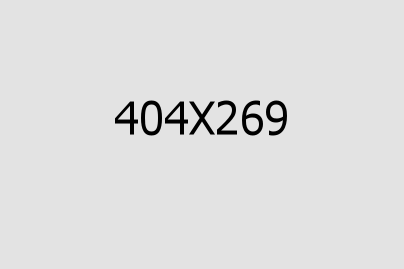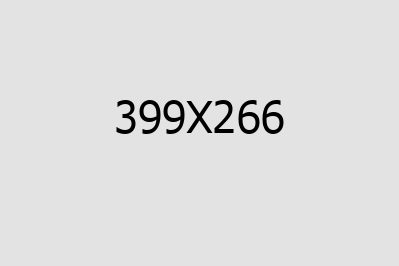
This course includes
-
Brand Sensation
-
Professional Designing
-
Labs Working
-
Certificate of Completion
24/7Support
Feel Free to contact our live support+92 311 1160666
-
Course Description
Graphic design is the process of formatting, illustration, and photography. This product involves symbols, images, and texts are created and combined to form visual representations of ideas and messages. Web Care House is a top-notch graphic designing institute in Lahore
-
Why Graphic Designing
The importance of graphic designing is something which derives advertising and attracts you. It plays an important role in today's modern competitive global environment and has become an integral part of any business and occasion. The course involves the stylization and presentation of text.
Download Course Outline
Adobe Photoshop
How to use Adobe Photoshop
Bitmap vs. vector
Resolution and quality issues
Viewing/opening documents
Toolbar
Most commonly used palettes
Background v layer, creating layers
Changing background
Preserving data
Re-arranging
Hiding, locking/unlocking
Naming, deleting
Layer opacity
Shadow effect
Glow effect
Bevel & Emboss effect
Color Overlay
Gradient Overlay
Pattern Overlay
Stroke
Flipping, scaling, rotating, distorting, perspective
Control options
Free transform, straighten or tilt
Warp Text
Text with underline and Strikethrough
Text with mask
Image sizes (handout)
Image size vs. canvas size
Cropping (and resizing), plus manual
Image modes
Basic retouching with clone, heal, patch tools
Basic tonal adjustment/enhancement
Brightness/contrast: when to use levels (+ auto), shadow/highlight
Sharpen/unsharpened, and size issues
Various tools, tool options
Inversing, feathering, grow, smooth, expand, similar
Pen tool specifics
Paths to selections
Selection with Mask
Optimizing for Web colors
Resizing and compressing an image for quick rendering
Save options, file formats for InDesign, web etc.
Paths to Illustrator
Keyboard shortcuts
House ad/poster
Duotone photograph
Repaired photograph
Adobe Illustrator
What is Illustrator?
Introduction
Understanding vector graphics
Setting preferences
Exploring the panels
Illustrator interface
Creating and saving workspaces
Working with Documents
Creating files for print & Web
Managing multiple documents & Navigation
Using rulers, guides, and grids
Changing units of measurement
Locking and hiding artwork
Creating and using artboards
Illustrator Artboards
Selecting and Transforming Objects
Using the Direct Selection and Group Selection tools
Using the Magic Wand & Lasso tool
Grouping objects
Using isolation mode
Resizing your artwork
Rotating objects
Distorting and transforming objects
Reflecting and skewing objects
Aligning and distributing objects
Working with Color
RGB vs. CMYK
Working with Fills and Strokes
Understanding fills and strokes
Working with fills & strokes
Creating and editing gradients
Applying gradients to strokes
Applying and editing pattern fills
Working with Paths
Understanding paths
Understanding anchor points
Using the Scissors tool and the Knife tool
Creating Shapes
Working with the Shape Builder tool
Working with the Blob Brush and Eraser tools
Working with the Paintbrush and Pencil tools
Smoothing and erasing paths
Pen Tool
Exploring the Pen tool
Drawing straight lines
Drawing simple curves
Converting corners and curves
Tracing artwork with the Pen tool
Using Type in Illustrator
Adjusting your type settings
Basic text editing
Using the type panels
Creating text on a path
Converting text into paths
Saving time with keyboard shortcuts
Working with Layers
Exploring the Layers panel
Creating and editing layers
Targeting objects in the Layers panel
Working with sublayers
Hiding, locking, and deleting layers
Using the Layers panel menu
Drawing in Perspective
Defining a perspective grid
Drawing artwork in perspective
Printing, Saving, and Exporting
Saving & Printing your artwork
Saving for the web
Adobe Animate
Timeline, Layer Controls, Edit Bar, Panels
Animation Basics
Understanding Keyframes and Frames
Frame-by-Frame Animation with Keyframes
What Is the Frame Rate?
Recommended Frame Rates
Copying, Reversing, Inserting and Deleting Frames
Using Onion Skinning
Testing Movies
Motion Tweening and Timeline Effects
Classic Tween
Shape Tweening vs. Motion Tweening
Understanding Basic Motion Tweening
Using Tweening Effects Editing Multiple Frames
Using a Motion Guide
Animating Text
Animating with the Blur Filter
Animating with the Drop Shadow Filter
Basic use of Bone Tool
Working with Bitmaps
Understanding the Benefits of Bitmaps
Compression in Flash
Importing and Compressing Bitmaps
Importing Bitmap Sequences
Converting Bitmaps to Vectors
Masking
Using Basic Masking
Using Animated Masks {motion and shape}
Buttons
Creating Rollover & Invisible Buttons
Duplicating and Aligning
Movie Clip
What Is a Movie Clip?
Creating a Movie Clip
Animated Graphic Symbols vs. Movie Clip Symbols
Creating an Animated Rollover Button with movie clips
Putting an Animated Rollover Button into Action
Importing Sounds
Creating Background Sound with Sound Effects
Controlling Animation and Sound with Stop/Play Buttons
Creating Projectors
To Publish or to Export?
Exporting Image Files
More About the Publish Settings
Flash, HTML, GIF, JPEG, and PNG Settings
Final Project
Create a MOVIE to Audience
Corel Draw
Welcome screen + workspace tour + overview
Vector vs. bitmap
Customizing the page layout
Working with multiple pages
Using snap to + guidelines
Drawing shapes
Rectangle tool - ellipse tool - ctrl +shift
The pick tool + zooming
Polygons, stars, spirals + graph paper
The perfect shapes collection
Selecting objects
Deleting objects
Duplicating objects + step + repeat
Cut, copy, paste
Undo, redo, repeat
Arranging objects
Grouping + un-grouping
Creating custom shapes
Curve tools
Freehand tool
Bezier tool
Curves + nodes
Adding, deleting nodes
Bending + straightening lines
Colors + Fills
Introducing color palettes
Cmyk, rgb and pantones
Filling objects
Using the interactive fill tool
Solid fills
Linear, radial, conical + square fills
Two color patter fills
Full color pattern fills
Bitmap pattern fills
Texture fills
No fill
Outlines
Outlines and advanced outline options
Converting outlines to objects
Using the eye dropper and paint bucket tool
Working with artistic text
Creating artistic text with the text tool
Character formatting + fonts
Spelling + quick correct
Fitting text to path
Inserting symbol characters
Converting text to curves
Working with paragraph text
Creating paragraph text with the text tool
Creating columns
Additional paragraph features
Shaping objects
Using commands: Trim, break-apart, weld, simplify
Working with bitmaps
Importing bitmaps
Cropping bitmaps
Using the image adjustment lab
Applying effects to bitmaps
Using photo-paint + the cut-out lab
Using the magic wand mask tool
Using the clone tool
Resolution
Re-sampling bitmaps
Converting vector objects to bitmaps
Exporting to jpeg + png formats
Using the interactive tools
The interactive blend tool
The interactive contour tool
The interactive distortion tool
The interactive drop shadow tool
The extrude tool
The interactive transparency tool
Student feedback
-

Wynton McCurdy
16 courses, 10 reviewsa year agoWow, I’ve learnt so much and it has already changed what and how I do things. I can not wait to start the next course.
-

Wynton McCurdy
16 courses, 10 reviewsa year agoSkilify is the best platform to learn new technologies and courses. I have learned a lot many things from this platform.